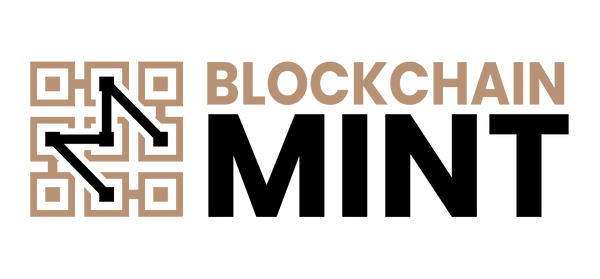How to Add Value to Your Cold Storage Coin
Using your Cold Storage Coin is as easy as 1-2-3-4-5!
#1 - Login to your hot wallet
Soon, you'll be able to use the Blockchain Mint app to easily purchase cryptocurrency and send it to your coin. For now, simply log in to your favorite hot wallet provider - you'll need to do this from a smartphone or device with a camera, since you'll soon be scanning QR code on the coin's security seal.
Our favorite hot wallet is the Bitcoin.com wallet, available for both iOS and Android devices. We know, like & trust the creator behind this technology: "Bitcoin Jesus" Roger Ver.
#2 - Initiate a new transfer
The most important part of this step is to ENSURE you're transferring the right cryptocurrency to a matching coin. With all the many blockchain forks, quite often it's possible to send Bitcoin to Bitcoin Cash and many other bad combinations.
From your smartphone app, choose the send option that allows you to scan a QR code.
#3 - Scan the sticker QR code
This step is important, so pay close attention.
Your Cold Storage Coin is manufactured with a strict adherence to the highest quality standards. Each Cold Storage Coin, created exclusively at our facility under supervision, is protected by a government-level security seal, and finally glued inside paper packaging. Starting with a Cold Storage Coin in any other form increases the risk of use.
Before adding any value to your Cold Storage Coin, make sure there is no sticker or obtrusion interferring with the original security seal on the coin - this is called a MAN IN THE MIDDLE hack. Before you scan the QR code on the Cold Storage Coin security seal, make sure that you have clear and unobstructed access to the original, untampered sticker.
The security seal on each coin features a 6-digit wallet "Coin ID" - this code is the 2nd through 7th digits of your wallet address (or 3rd through 8th on ETH & BNB coins). It's a shortened preview of your coin's public key, and it's an easy way to make sure that the address you scanned matches the address on the coin. Just quickly review the TO address in your hot wallet and make sure that the digits match the Coin ID.
For added protection, use our Coin ID lookup tool. This handy little tool will tell you all there is to know about your Cold Storage Coin, including the complete public key (wallet address). Compare our public key against the key that you scanned to make sure you're sending cryptocurrency to the right address!
We also encourage you to visit our website and lookup the manufacturing data for your Cold Storage Coin - we'll be able to show you what your coin looks like and confirm we did in fact manufacture the product you're about to use!
#4 - Enter the amount you want to send
Did we mention it's really important to make sure the sticker you scanned matches the TO address in your app?
Once you're SUPER sure you've got a matching address, enter the amount of crypto you want to add to your Cold Storage Coin. Be certain to follow the best practices to maximize your protection.
Complete the transaction and take a deep breath! You just put your cryptocurency risks on ICE!
Keep in mind that the cryptocurrency blockchain you're using will charge a transaction fee to send from your hot wallet to your Cold Storage Coin. This fee is imposed by the network, not by us. We have no control over what you are charged to transfer. This really means two things: first, the actual amount you receive on your Cold Storage Coin will be different than the amount you send (send - transaction fee = receive). Second, because networks fees vary and can sometimes be very high, it's not a good idea to send SMALL transfers. For example, if you are sending $5 to your Cold Storage Wallet and the network fee is $2, this is a full 40% of your transfer! And they said crypto was super cheap!
It's also important to note that you can send transactions to your Cold Storage Coin as MANY times as you like! There is no limit to the number of times you can SEND to your wallet. However, we do advise that you only "CASH OUT" once!
#5 - Confirm the transfer
Although we don't recommend small transactions, it's a great idea to do a small test transaction before you send your entire portfolio.
You can add value to your Cold Storage Coin as often as you like - there's no limit to the number of times you can top up, or the amount you can store on a single coin! So, it's a great idea to send a small test amount to get the feel for how it works.
Once the transfer is complete, add your new Cold Storage Wallet to the Blockchain Mint app where you can see your live balance any time. Please keep in mind that it may take some time for the transfer to reach your Cold Storage Coin - sometimes as much as 24 hours!
Latest News from the team...

Crypto Isn't Dead...and neither are we!

A Decentralized Vision

World’s Fastest Blockchain meets the Coolest Hardware Wallet

Owning Bitcoin Gets Easier in 2018 With the Launch of Cold Storage Coins™
LET'S START A CHAT
Have a new coin idea? Want to talk about an existing order? Looking for information about a new product coming soon? Our team is here to help! Reach out!
GIVE US A CALL
+1 (972) 805 2434
Mon-Fri 8:30-5:30 pm
Or reach us via email at
bear@blockchainmint.com
BlockchainMint.com USA
424 Rose Garden Drive
McKinney, Texas 75072
+1 972 805 2434
Cold Storage Coins by Blockchain Mint
- the easiest way to own Bitcoin - Ethereum - Litecoin - Bitcoin Cash - Binance - Doge - Shiba Inu - Monero - and many more cryptocurrencies.
© Copyright 2023 Blockchain Mint. All rights reserved.